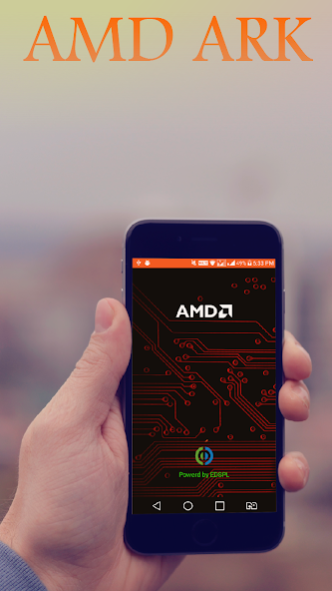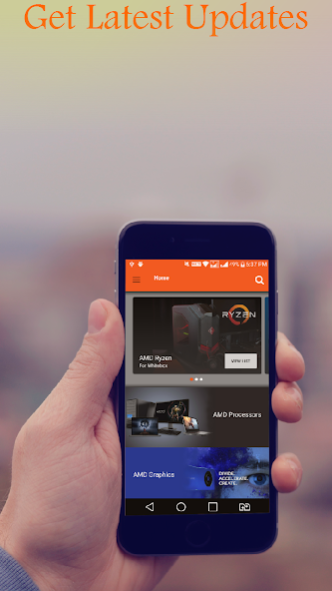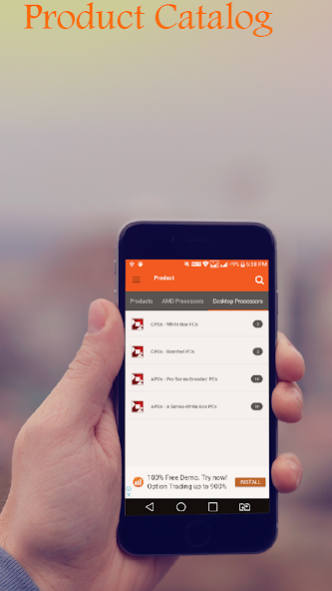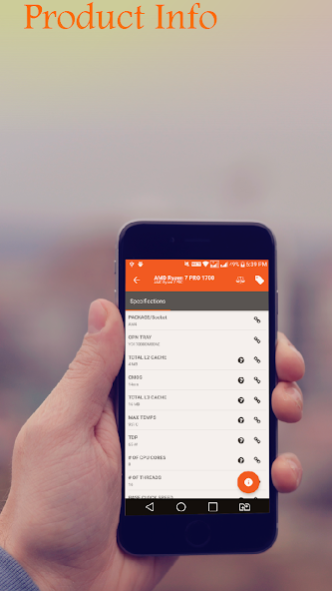AMD ARK 3.4
Continue to app
Free Version
Publisher Description
It has always been difficult for AMD® users & fans to find out complete information about AMD® products and it's specifications at one place. With AMD® ARK is the App, you can Browse, Search, Compare, Bookmark and Share product specifications. Check AMD® product features and compatibility, with this fast and easy-to-use application. Products include AMD® Processors, AMD® Chipset Motherboards, AMD® Radeon Series Graphics Cards and Professional FirePro Graphic Cards available in the market with detailed specifications and much more...
• To give latest information about product line, this is an Online version & needs internet connectivity.
• Compare the differences between selected products and bookmark items to a queue for later actions.
• Navigate through product types and product names to view specifications, compatible products, and related products.
• Search by: Product Name, Specs, Brand Name, Specifications, Features and more.
• Find compatible boards and compatible products.
• Automatically checks for updates and allows you to update on demand.
• All Products or Name Brands, Trademarks, service marks, trade names, product names and logos appearing on the site are the property of their respective owners.
• Auto update product data: Select daily, weekly, or never (default setting).
Get latest technology news from across the world. Thanks to AMD & Toms Hardware for RSS.
Supported Devices:
• Android phones, Tablets and other devices
About AMD ARK
AMD ARK is a free app for Android published in the Office Suites & Tools list of apps, part of Business.
The company that develops AMD ARK is Digi Sol. The latest version released by its developer is 3.4.
To install AMD ARK on your Android device, just click the green Continue To App button above to start the installation process. The app is listed on our website since 2019-04-23 and was downloaded 24 times. We have already checked if the download link is safe, however for your own protection we recommend that you scan the downloaded app with your antivirus. Your antivirus may detect the AMD ARK as malware as malware if the download link to com.amd.app is broken.
How to install AMD ARK on your Android device:
- Click on the Continue To App button on our website. This will redirect you to Google Play.
- Once the AMD ARK is shown in the Google Play listing of your Android device, you can start its download and installation. Tap on the Install button located below the search bar and to the right of the app icon.
- A pop-up window with the permissions required by AMD ARK will be shown. Click on Accept to continue the process.
- AMD ARK will be downloaded onto your device, displaying a progress. Once the download completes, the installation will start and you'll get a notification after the installation is finished.